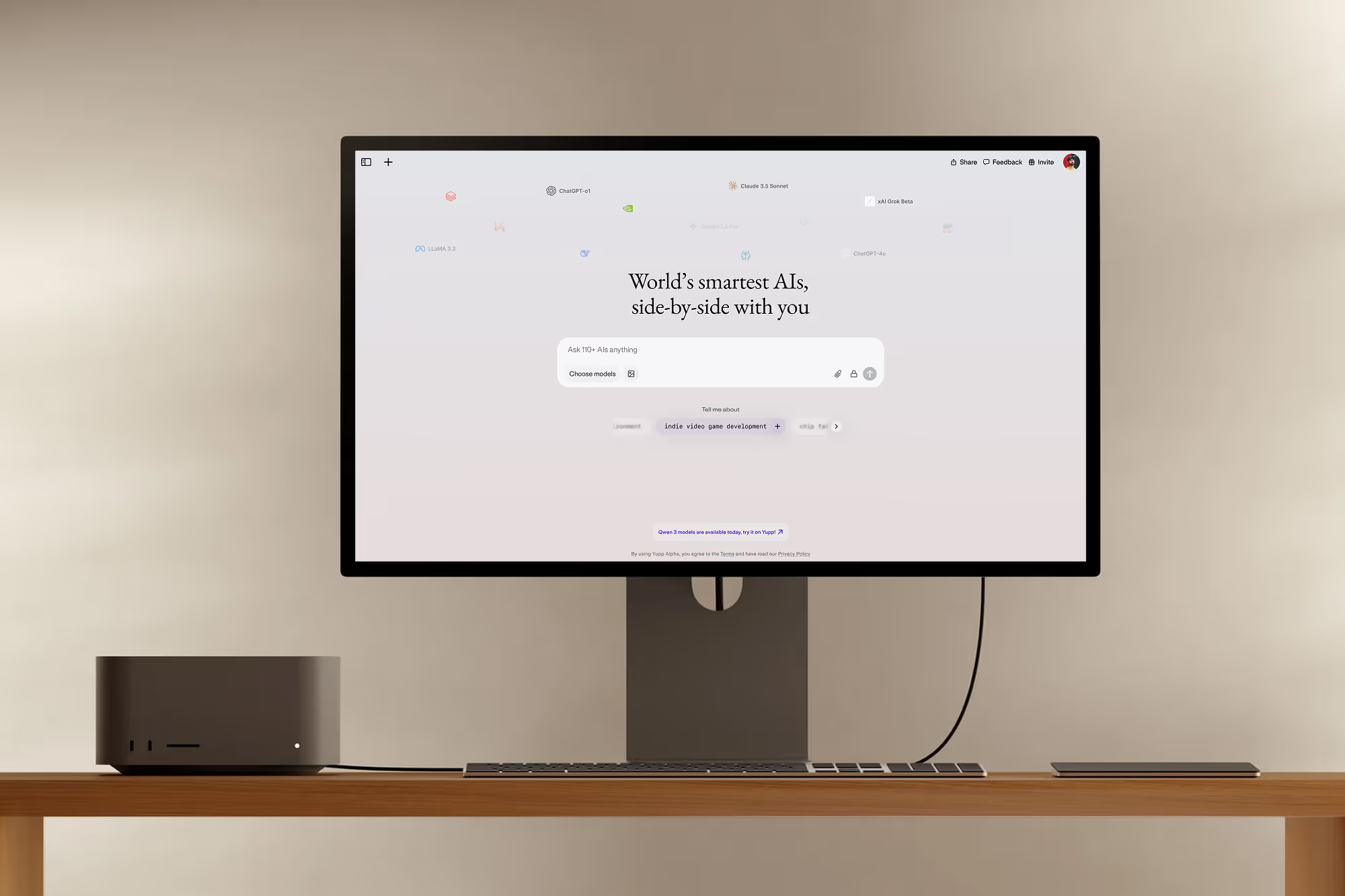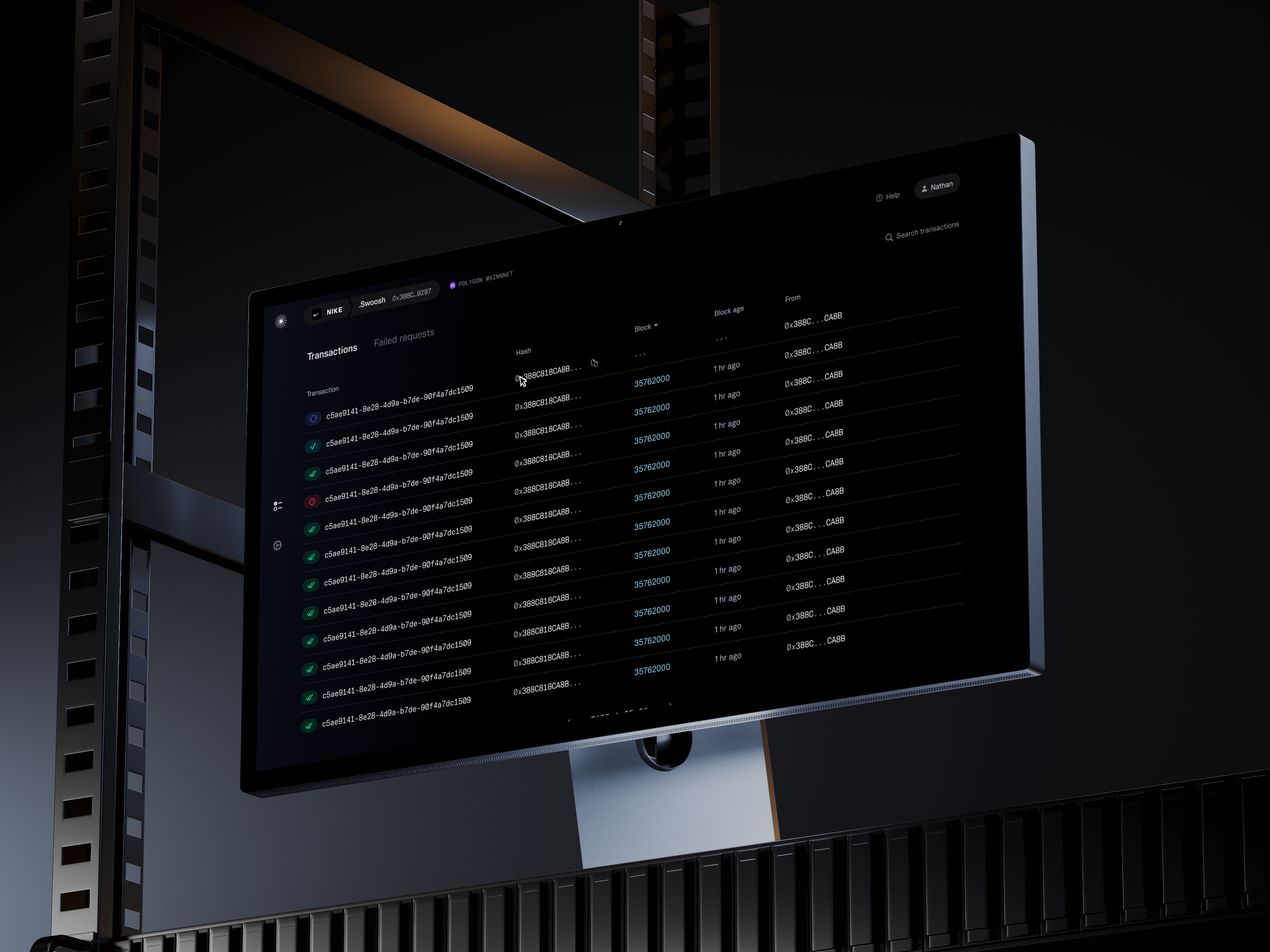We knew that success was that our users would be so comfortable, they'd forget the product exists. How might we design a product designed to be used as little as possible?

During my time there, Eight Sleep was a series-C startup that was 4 years old with about 50 employees, all in-person in NYC until COVID, after which the company transitioned to remote. Eight’s primary product is the Pod, the world’s first automatic, temperature-controlled, sleep-tracking bed.
As Eight’s first designer, I helped build a multidisciplinary design function, aligning digital product, brand, print, packaging, design systems, and hardware to execute against an ambitious product roadmap, during critical series-C growth and a COVID pandemic that proved particularly challenging for a hardware company.
During my time there, Eight Sleep was a series-C startup that was 4 years old with about 50 employees, all in-person in NYC until COVID, after which the company transitioned to remote. Eight’s primary product is the Pod, the world’s first automatic, temperature-controlled, sleep-tracking bed.
As Eight’s first designer, I helped build a multidisciplinary design function, aligning digital product, brand, print, packaging, design systems, and hardware to execute against an ambitious product roadmap, during critical series-C growth and a COVID pandemic that proved particularly challenging for a hardware company.
A quick note about financial case studies
The designs below are concepts that include placeholder, randomized data for illustrative purposes. Any similarity to real life events are purely coincidental. Nothing contained herein is or should be construed as investment advice, legal advice, solicitation or encouragement to conduct any financial transaction, advertising for any current or future offering of any token or security, or knowledge of a company's future token or security offering plans.
What does temperature have to do with sleep? A lot, as it turns out.
Comfort throughout the night, and more specifically, temperature, is the biggest factor in sleep quality. Over 80% of Americans report temperature regulation is their leading cause of sleep disruption. Yet despite other companies’ cool claims to the contrary (pun intended), typical beds get progressively hotter over the course of the night—the polar opposite of what your bed should do.This problem is even worse in all-foam mattresses, which is frustrating because foam also affords some of the best support and feel.
What if you could have the support of foam while still staying cool all night long? The impact isn’t just about comfort; given how big of a role sleep plays in your health, it’s a profound impact in even how long you can expect to live.

Active temperature control is the foundation of the Eight Sleep experience. The Pod is the first and only bed that uses water heating and cooling to dynamically change temperature:

Our users expect their bed to be at the perfect temperature at bedtime, adjust automatically and intelligently over the course of the night to optimize their sleep, know to not turn on when they’re away from home, respond quickly to requested changes, and more. In short, they expect it to “just work.”

Bill Stumpf, designer of the Aeron chair, famously said, “true comfort is the absence of awareness.” This is all the more true when “awareness” means waking up in the middle of the night because you’re too hot or cold.

Manual temperature controls are like the steering wheel on a self-driving car—necessary just in case, but ideally you'll never need it

Adding context and clarity
The dial should always show the device’s current state, but it should also show what’s next: text in the dial tells you when a temperature setting is “in progress” or when it’ll next change (“until you get up”). The new dial includes this context for the first time.
Research also showed users had difficulty understanding the level number. For technical reasons, we couldn’t accurately show an actual temperature in degrees, but presentation changes helped instead: we added a descriptive badge (for instance, “Very Hot”) and recontextualized positive numbers with a plus (“+7” instead of “7”) to frame them as “warm”, not just “not cold”.
Reducing distraction
In the old dial, “distance-to-temp” tick marks were displayed 1) in yellow (visually ambiguous with the hold/cold gradient, especially when cooling), 2) separately from the regular tick marks (adding visual complexity and cognitive load), and 3) outside the dial arc (reducing how large the dial could be).
In the redesigned dial, this indicator is inside the dial and coincident with the regular tick marks, reducing complexity and increasing its allowable size. Retaining the higher frequency of tick marks here makes changes feel faster and more precise by displaying inter-number progress.
Conveying an emotional experience in visual design
The new dial glows, pulses, color shifts, and more—in short, it feels alive and powerful. We wanted to prompt the emotional experience of a supercar’s ignition, with the dial lighting up and responding powerfully to your slightest touch. We also revamped the typography to improve legibility and give it a generally nicer visual look and feel.

A calm experience when the bed is off
In its off state, the change is even more pronounced. Before, the dial’s off state was visually cluttered, inaccessible, and not as useful as it could be.
The new dial is significantly larger, contrast/accessibility is improved, and only the essential UI is shown. A line of context text helps you understand how automation features will adjust the dial next. Removing the hot/cold gradient in this state reinforces a metaphor that the temperature engine is “powered down” not “disabled”, as fading it would suggest. We wanted to make the thermal gradient communicate a sense of potential energy, so it’s never shown in a dead state.
Automating changes with Smart Temp

Smart Temp as a status rather than a setting
We moved the Smart Temp graph (the plan for how the bed will change temperature automatically as you sleep) above the fold to the main view. Whereas previously it was positioned as a sort of setting, we discovered we were selling our product’s intelligence short by hiding this functionality. Bringing it above the fold let the control double as a display, helping you understand what stage you were in.
Moreover, eliminating scroll in the temperature view also reduced the number of gestural interactions and therefore, gestural conflicts, in this control-focused space.

Helping users find the right temperature settings
How can we make it easy for users to find the temperature settings that are best for them? Doing this right proved a surprisingly nuanced challenge. We tested a few iterations including an option to switch between multiple Smart Temp profiles depending on your goal (for example, one to support you when you’re sick, one that helps you fall asleep faster, etc.). Ultimately, this wasn’t as successful as what we ended up pursuing: a single Smart Temp profile, within which we’d surface recommendation insights.
The new Smart Temp Insights system doesn’t just improve users’ sleep; it also gives them confidence they—or the bed—is making the right choices, something that’s particularly helpful for new users.

Scheduling and auto-on
Resolving confusion around how scheduling works
One of the magic moments of the Pod is when it turns on automatically. It’s also important from a temperature performance standpoint so the bed is ready at the desired temperature at the right time. This involved a surprising amount of complexity from an information architecture standpoint. Is this part of Smart Temp or a separate feature?
Initially it was part of the first phase of Smart Temp. We discovered that this was unnecessarily limiting from both an interaction and a product positioning standpoint, and so decided to move it to its own area below the Smart Temp graph.
Ultimately, we’ve decided to move towards inverting the hierarchy between scheduling and temperature. Soon, turning the bed on will be positioned as just one of many things that may happen at bedtime. The control remains accessible while freeing it from its prior constraints.
Bed sides, partners, and ambient awareness

In the old app, it wasn’t clear which side you were controlling. The UI was low-contrast, highly ambiguous (especially to a sleepy user), and a costly use of vertical screen real estate, especially on smaller devices.
Users didn’t understand the bed graphic (is the illustration from the perspective of sitting in bed or standing at the foot?) and it was difficult to see which segment was even active in the UI.
We solved this by putting an entirely redesigned experience in a dedicated sidebar. It features a large, photorealistic render of the bed, complete with pillows so the perspective of the view is clear. Now, which side of the bed you’re on and which side you’re viewing is instantly recognizable and understandable. Given that switching the side you’re controlling is rare, the extra tap isn’t an issue.
Plus, a new “ambient awareness” chip in the upper right shows you room air temp and humidity and outdoor weather to help you choose Smart Temp settings. We also moved the Eight Sleep wordmark to the sidebar, a location more in keeping with its relevance to the user.

A new home screen behind the temperature control, provides contextually relevant info
The new temperature drawer has three states: it can be be minimized (similar to the collapsed state in Apple Music), extended to half height (left), or made full height (right). The “status” line (here, “Until you fall asleep”) describes what’s going to happen next and in smaller views, is shown outside the dial.
The drawer is designed to be biased toward fully open or fully collapsed. The intermediate state (half height) is shown only when you first arrive after a while to make both views readily discoverable.
When extended, the on/off switch and sleep plan are shown
Drawer color theming makes it clear at a glance if the bed is warming or cooling and setting a psychosomatic perceptual cue that increases users’ perception of thermal performance.
Notice how the header bar remains visible and global (outside of the temperature context). The header bar’s “Ambient Awareness” feature alternates between showing weather and room air temperature.
"True comfort is the absence of awareness"
— Bill Stumpf, designer of the Aeron chair
Building for an autonomous future first
Users constantly ask for a physical remote to control the bed. Early on, we made a design choice to not make one. For one, software is infinitely more powerful. But we also believed that the user shouldn’t be making adjustments. If we did our job right, it would be set-and-forget.
We designed the Pod and its app as an autonomous device first and a manual controller second.
But as the device changes state automatically and intelligently, we never want the user to feel uncertain or out of control, and these kinds of UI elements help make device states clearer.
We realized that if the Pod is a car, we needed to design it for an autonomous future first like Tesla is, even if we can’t achieve all of our automation dreams immediately.
So far, usage of Smart Temp has risen to over 90%. There are lots of exciting features in the pipeline focused around making Smart Temp smarter. Stay tuned.

Impact
These features were successful in improving key metrics across the company, including temperature-related CX inbounds, NPS, bed return rate, and Smart Temp feature usage. And in qualitative feedback, users love them.
Now, in their first 30 days on the Pod, 96% of users say it has meaningfully improved their sleep: